| See Also: Loading
ER Mapper Algorithms into MapInfo MapImagery allows you to load an ER Mapper
image into MapInfo in a single step. An suitable default algorithm will be created
on the fly to facilitate this.
The process is very similar to loading an ER Mapper algorithm into MapInfo.
The main difference is that you will be shown the following additional dialog:
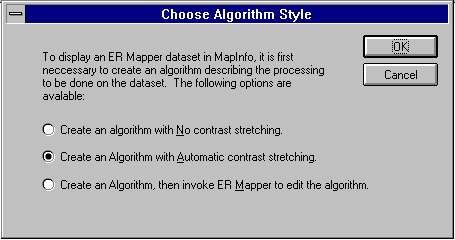
{bmc algstyle.bmp}
The first option will generate an algorithm to view the image, with no contrast
stretching. For some images this may result in an image that is very dark or otherwise
difficult to view.
The second option generates an algorithm with contrast stretching. The percentage used
in this automatic contrast stretching, can be altered via the Algorithm page of MapImagery Options Dialog.
The third option generates an algorithm, with contrast stretching, displays the
algorithm in a Map window, and then invokes ER Mapper to allow you to adjust the
processing done on the image, before displaying it in MapInfo. Note that if you alter the
page setup, within ER Mapper, then you must reload the algorithm into MapInfo.
Apart from this dialog simply load the algorithm as described under the section Loading ER Mapper Algorithms into
MapInfo |