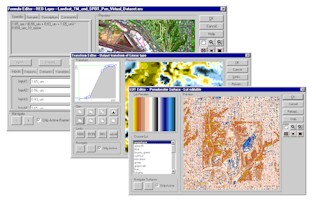 Welcome to the MapImagery Professional on-line Help. This
Help file provides the basic information you need to start using MapImagery Professional. Welcome to the MapImagery Professional on-line Help. This
Help file provides the basic information you need to start using MapImagery Professional. MapImagery Professional is an image analysis and manipulation plugin for MapInfo. It adds
advanced imaging capabilities to MapInfo and other MapInfo based products.
MapImagery Professional is a
superset of the free MapImagery product. Both versions share the same download and
installation.
The additional features of MapImagery
Professional can be activated by a software key, that can be
downloaded automatically from the MapImagery web license server.
This document should be used in conjunction with the MapImagery Help,
which documents the features that are shared by MapImagery and MapImagery Professional.
This document has the following sections: |
| Introduction to Algorithms -The algorithm concept
is central to the use of MapImagery Professional |
| Navigation, Menus, Toolbars - Various navigation
methods for navigating around the application |
| Open Image Via Template - How to open an image using
a pre defined template algorithm |
| Edit Algorithm Elements - Tree view of the
current algorithm also launch other editors |
| Edit Layers - Editing the attributes of layers and
surfaces of the current algorithm |
| Edit Transforms - Contrast stretches and other
spectral transformations on your imagery |
| Edit Filters - Previewing the effect of spatial
filters on your imagery |
| Edit Formula -Applying arbitrary formula to your
imagery |
| Edit Color Lookup - Previewing the effect of different
Color Lookup tables on your imagery |
| Edit Algorithm Options - Editing options that
effect the whole algorithm |
| View Algorithm Info - View algorithm information in a
summarised form |
| Calculate Statistics - Calculate statistics for a
dataset for use in formula |
| Save, SaveAs & Select Algorithm - How to
Save, Save As or change the currently selected algorithm. |
| Save Current Algorithm As Template - How to save
the current algorithm as a template algorithm |
| Licensing MapImagery Professional - How to check
license status, download and return licenses |
|